|
|
|
|
|
|
|
|
MOVIES
Click on the link and select 'Save' (recommended: the video will be saved on your hard drive) or 'Open' option.
To close the video: right click button and select Exit
SolidStructural Short videos (click on image below)
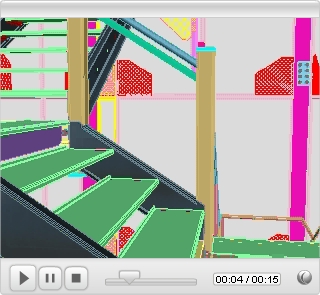 |
SolidStructural
|
Movie Title |
Description | |
|---|---|---|
| Scissor Stair |
|
Scissor Stair (Manhattan) |
| MTA Stair |
|
MTA Stair (Brooklyn) |
| Support Platform |
|
Support Platform |
| Penthouse Stair |
|
Tube Stringer Stair (Manhattan) |
| School Stair |
|
School Stair (Bronx) |
| Ferrogrit Treads Stair |
|
Ferrogrit Treads Stair |
| Stair with Guardrails |
|
Stair with Guardrails |
| Stringer Auto Detailing |
|
Detailing Stringer |
| Stair Annotations |
|
Add Stair Annotations |
| 3D Model Viewing-1 |
|
Demonstration of commands used for navigation in 3D Model (views, 3D Orbit etc.) |
| Framing Plan 1 |
|
Draw Framing Plan + main applications of Acad Officer program (included in SolidStructural-08) in work |
| Draw Grid |
|
Draw Grid |
| Sheets and Other Reports |
|
New features in rel. 8: Add details sheet info and produce Reports by selected members |
| Anchor Bolt Plan-1 |
|
Generating of Anchor Bolt Plan: draw grid, add columns, plates and dimensions. Options: exaggerate columns with plates to improve representation; set scale and text font; show (hide) plates' contour |
| Elevation-1 |
|
In Auto regime you can produce Elevation or Plan view and use it in erection drawings as a typical detail or to clarify your design. |
| Beam Details-1 |
|
Shop Drawings of beams (one detail per sheet) |
| Beam Details-2 |
|
Shop Drawings of beams |
| Column details |
|
Shop Drawings of columns |
| A/Bolt plan (typ. det.) |
|
Column base detail |
| Plan View |
|
Plan View |
| Stairs Input |
|
Input Stairs in SolidStructural |
| Stair Plan |
|
Draw Stair Plan in SolidStructural |
| Stair Elevation |
|
Draw Stair Plan in SolidStructural |
| 3D Model Viewing-2 |
Demonstration of commands used for navigation in 3D Model (views, 3D Orbit etc.) |
|
| Draw Plan |
Creating of steel framing plan with XReferenced grid and title |
|
| Anchor Bolt Plan-2 |
Another example of anchor bolt plan |
|
| Anchor Bolt Detail |
Add typical base detail: select column, set up parameters (projection, tread etc.), select scale, press the button - get the drawing |
|
| Grid |
You need less than one minute to draw the grid. |
|
| Elevation-2 |
In Auto regime you can produce Elevation or Plan view and use it in erection drawings as a typical detail or to clarify your design. |
|
| Beam Details |
Couple of minutes - and you have drawings of beams. In SolidStructural you are dealing with the REAL auto detailing: select beams and press the button - get drawings 80% to 100% ready for use. |
|
| Column Detail |
Create drawing of column. Another example of Auto detailing |
|
| Edit Detail |
Edit Column drawing: overwrite dimensions and stretch detail to fit column in border (one detail per sheet option of auto detailing) |
|
| Compose Sheet |
Compose size D sheet (several details per sheet option of auto detailing). XReference drawings and add PaperSpace ViewPorts with QuickViewPort program (supplied with SolidStructural) |
|
| Shapes Report |
Use CalcShapes module to create and print report containing parameters of structural shapes used in your current job |
|
| User's Parameters |
In SolidStructural you can set user's parameters. |
|