![]()
Simple AutoLISP routines can be recorded with AutoLISP file Macro.lsp, by George Omura.
How it works - play video showing the sequence of commands:
-
Draw rectangle (one of corners specified by user)
-
Rotate rectangle 35° (base point specified by user)
-
Change color of rectangle to magenta
Download page:
http://www.omura.com/autocad/aecdownloads.htm
Download and install file:
http://www.omura.com/autocad/aec43.EXE
After installation you can find Macro.lsp file in Program Files\AutoCAD R14\AEC folder (see picture below)
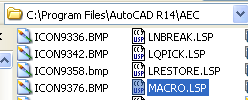
Add this folder in AutoCAD support file search path or add Macro.lsp in start up suite.
Comments:
-
Important thing: lisp file generated by Macro.lsp will be stored in AutoCAD current folder
Alex Borodulin
NYacad, Inc.