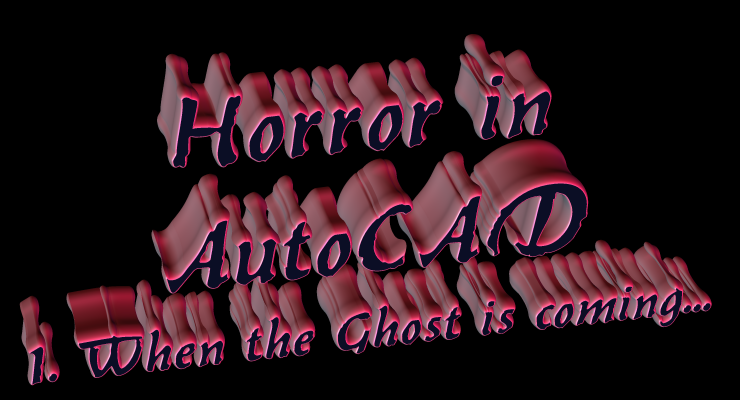
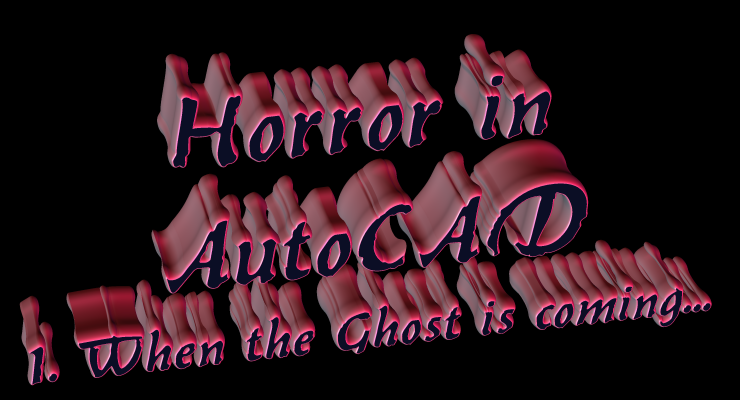
For some reason you may need to install ACAD2000 AFTER a later version already exists on your workstation. Recently I’ve met this situation. I had at my disposal PC with Architectural Desktop 2005, where I was intending to output and publish on my web site 3D DWF format AutoCAD drawings. At the same time I needed to test one of my applications in ACAD2000 environment.
I installed ACAD2000 and tested the program. Both versions worked fine until I published the drawings in DWF format. Here my nightmare started. Once I double clicked on DWF file in Windows Explorer, this message appeared:
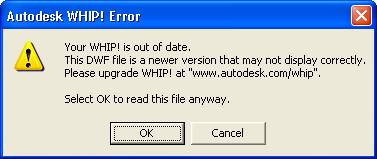
Certainly my response was OK (I needed to read that file). The following message called me as the AUTHOR of the BAD DWF file:
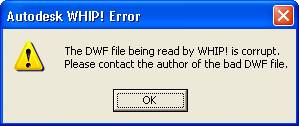
No problem, I said, I would use ‘Open With’ dialog window (right click button on DWF file > Open With > Choose the program…) to associate DWF Viewer with DWF format drawings.
After that everything looked fine: DWF Viewer opened the DWF files.
Unfortunately when it came to the IE viewing of DWF files, I was again in the hands of WHIP: the web was still WHIP Empire! Again terrifying messages and as a result I had to exit IE with Ctrl+Alt+Delete.
In order to solve the problem I decided to remove WHIP from the system assuming: DWF viewer would be the only software responsible for opening DWF drawings. I launched the Control Panel ‘Add or Remove Programs’ section – no WHIP! I searched the ACAD subdirectories – no result! The situation was as if I was looking for a Ghost: I knew about it, it did bad things but I was not able to catch that Ghost called WHIP.
What to do: bow to the inevitable of fight with invisible WHIP?
I thought: if I cannot locate (remove) WHIP, I have to make this Ghost visible. For this purpose I have to install WHIP on workstation. I went to the AutoDesk web site, where I expected to find the link to WHIP download page. What I found, was frustrating:
WHIP!® Viewer is no longer available.
But don’t worry. We can help you find a viewer that’s right for you.
No, you cannot help me, because I need WHIP!
I also tried with no success the recommendation found on Autodesk web site for removing WHIP
To remove WHIP! 4:
Enter whip4.exe CLEAN on the Windows command line
Finally I have got WHIP installation file on CD provided with ‘Mastering AutoCAD 2002’ book, by George Omura.
The revenge began…
WHIP was successfully installed
WHIP appeared In ‘Start programs’ menu:
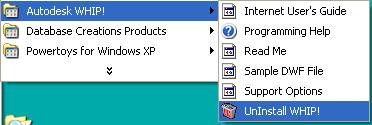
The software was mercilessly uninstalled.
Now DWF viewer opens DWF files, not WHIP!
Conclusion: If you meet the situation described in this article and you decide to follow my steps, the name of WHIP installation file is: whip4.exe (you can find this file on the Internet). And finally do not be confused with 3D DWF files publishing. To start 3D DWF output, in Architectural Desktop2005 use the command: Aec3dDwfPublish
If you are interested in 3D DWF Viewer capabilities, you can go to page:
where I published several drawings representing 3D models produced by SolidStructural – 3D Steel Auto Detailing software.
Alex Borodulin
NYacad@gmail.com