![]()
Batch Plot Utility (ACAD2000-2002) is not too difficult in use. The following video and comments can help you in getting started faster.
Step 1. Go to the Start menu → Programs→ AutoCAD → Batch Plot Utility (see the picture below)
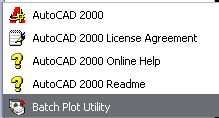
Step 2. Add drawings and select options: play video and read comments
Comments:
-
Important thing: after adding drawings you have to select all files in the list to make Options of Batch Plotting available
-
If the set of drawings is too big, make sure your setting is correct - print first couple of drawings.
-
You can setup plotting preferences or import page setup from existing drawing in Batch Plot Utility dialog window
-
Watch batch plot: paper jams; printer out of paper; corrupted drawings etc. - common bad surprises.
Alex Borodulin
NYacad, Inc.